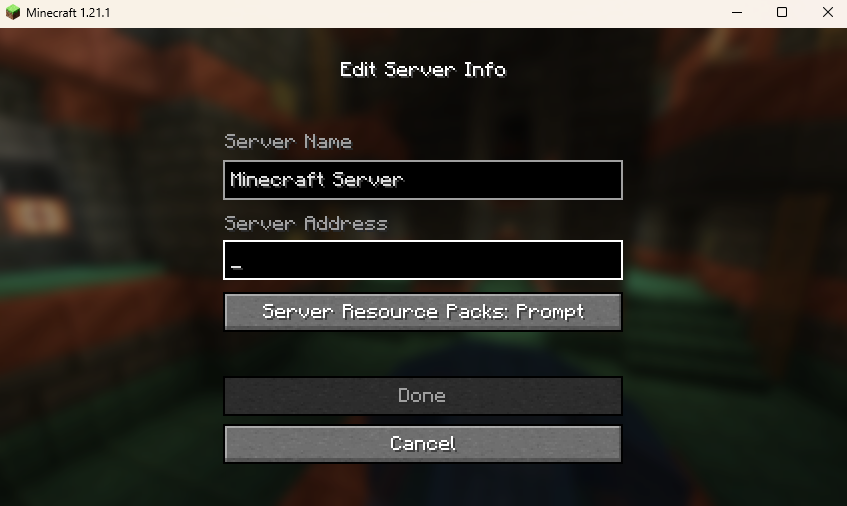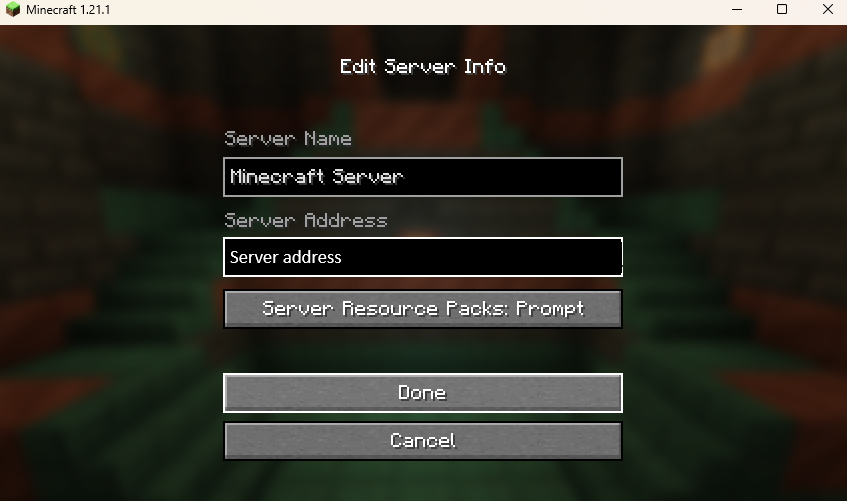How to Connect to my Minecraft server
Follow these simple steps to connect to my Minecraft server:
- Start Minecraft Launcher
- Please send me your username and real name so I can add you to the whitelist and optionally your phone number for further questions:
- Select Minecraft Java Edition and press play
- Click on "Multiplayer" in the main menu
- Click on "Add Server"
- Enter the following server address:
- Click on "Done"
- You should now be connected to the server and ready to play!
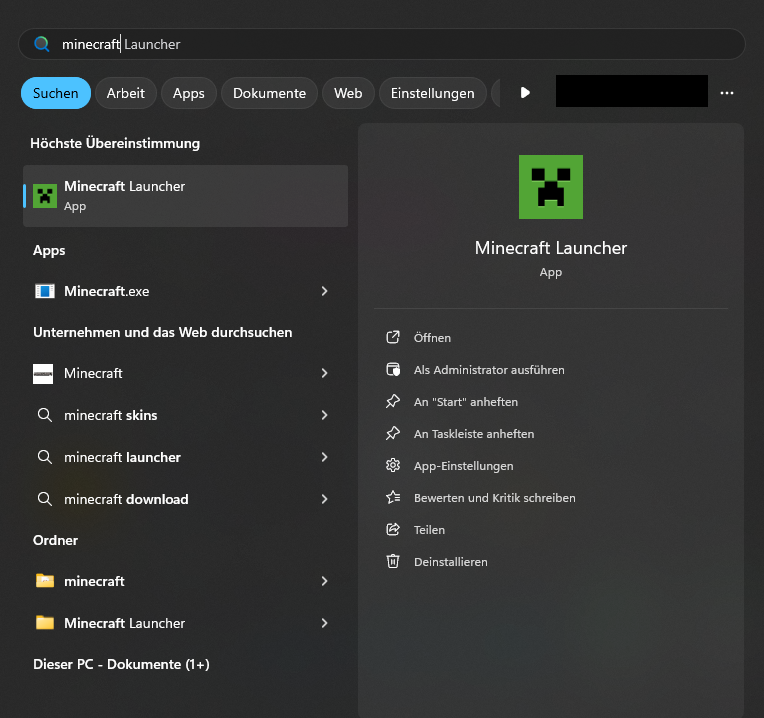
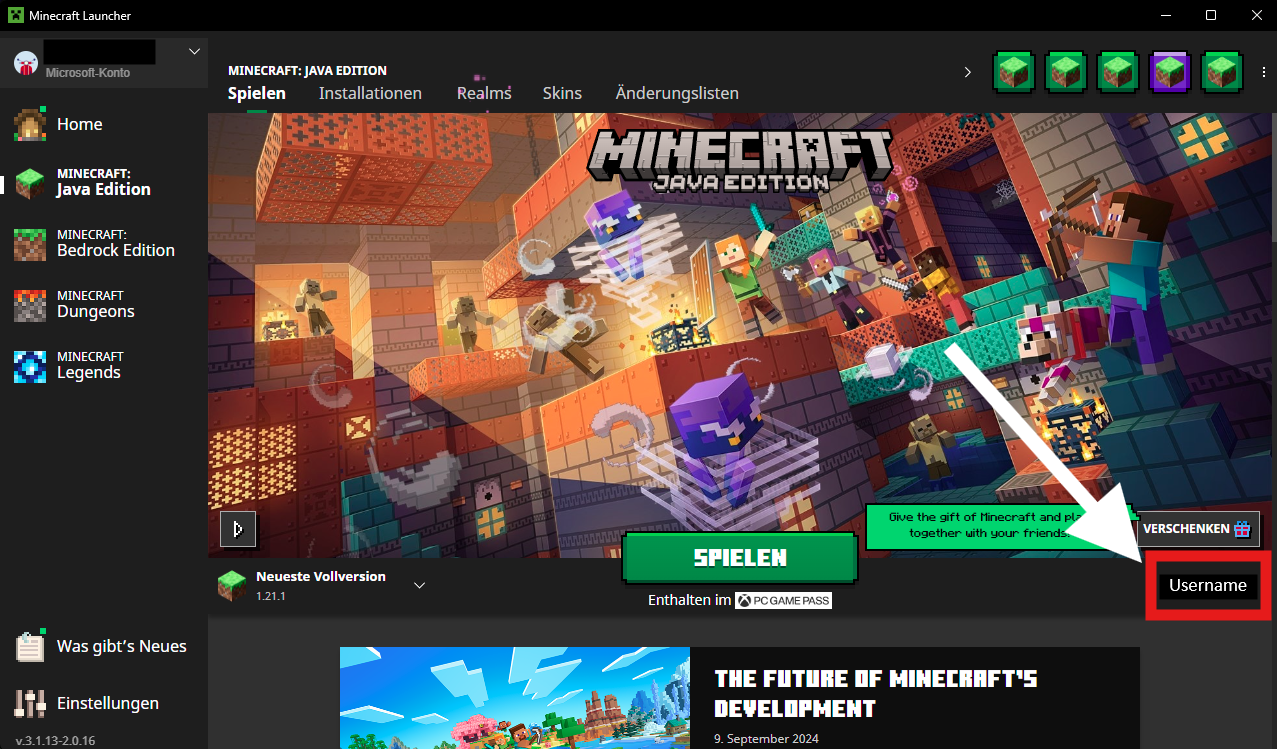
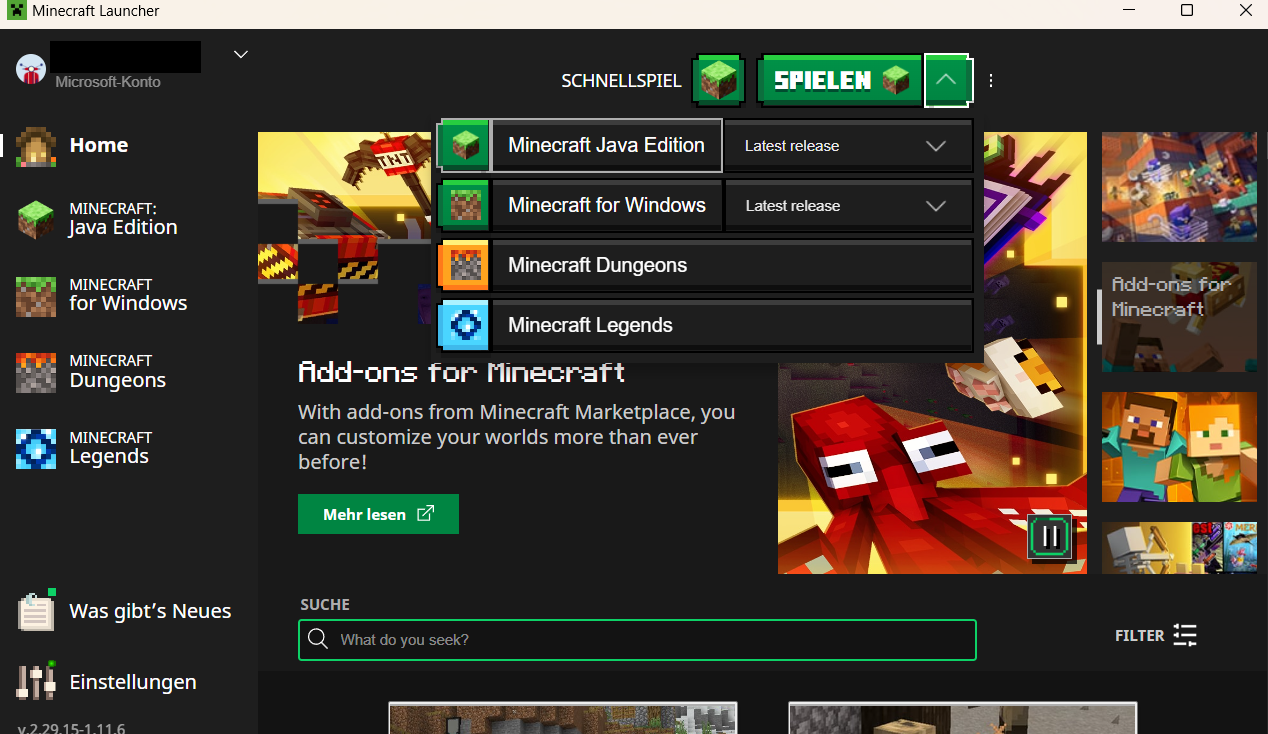

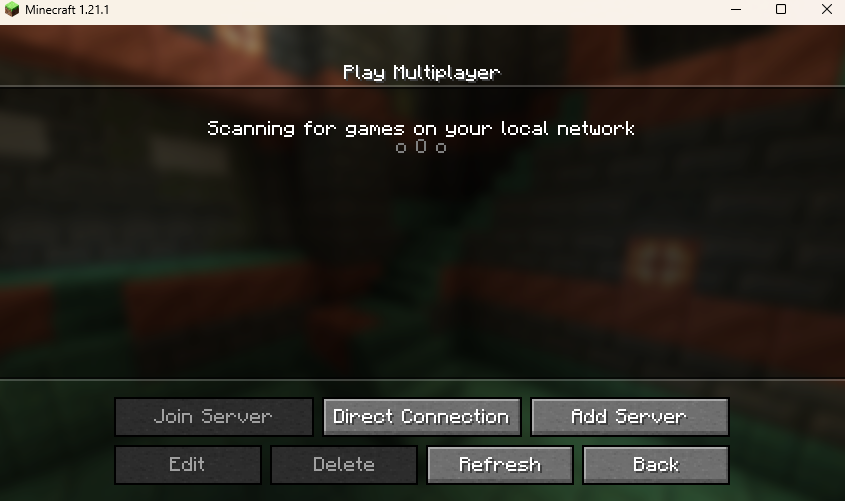
Server Address:
147.185.221.23:25470